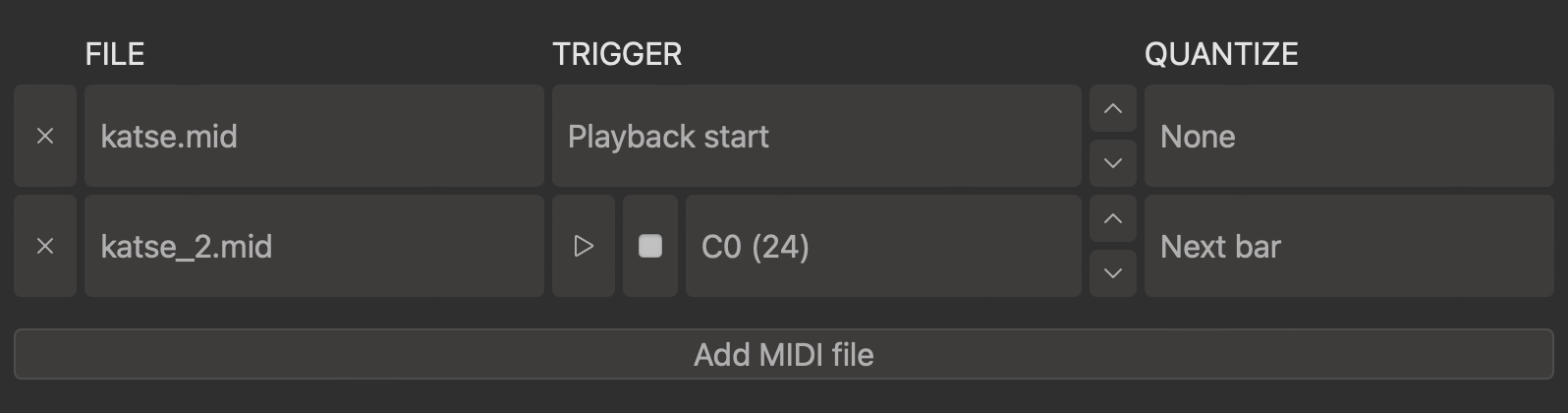
-
MIDI effect pluginAdd to an external instrument or MIDI instrument track.
-
Tempo syncPlays MIDI files in perfect sync with MainStage's tempo.
-
Playback-triggered playbackMIDI sequence starts playing with MainStage playback.
-
Note-triggered playbackTwo modes: One-shot (plays to end) and normal (plays while note held).Start trigger quantization: Closest beat or next bar.
Installation
- Download the AU installer from the button above.
- Run the installer and authenticate when macOS asks.
-
Open MainStage and add the plugin as a MIDI FX on your channel
strip.
-
Load a MIDI file and start playback or map a key to trigger
playback.
Tip: If MainStage doesn't show the plugin, try rescanning Audio Units in Audio MIDI Setup or restart the app.